Salary Calculator
How To Use the Salary Calculator
The salary calculator only needs some basic information to calculate your take home pay, just enter your gross pay before any deductions and your results will show you your net pay after tax, national insurance, and if selected pensions & student loans.
By default, your calculation will not include pension contributions or any student loans. To include these in your calculation, check the box next to “Include My Pension” and/or “Student Loans” and enter the appropriate amounts in the fields that appear.
Important Note! If you reside in Scotland you will need to use our Scotland calculator available here.
If you are over the state pension age and don’t pay national insurance select NO NI, to get more accurate results.
Salary Calculator Results
Your results will have a breakdown of your salary, showing you your net yearly income, monthly income, and weekly income. You can break down these results even more by selecting show hourly rate.
Requests results to be emailed to you. You now have the option to get your results emailed to you, you need to select this option. We do not store, share or sell your information. Your financial results are not stored or collected on this site, you won’t have the option to save your progress, and once the page is refreshed your input fields are reset.
Short survey on the results page, we have a short very on the results page, it’s completely optional to use, it’s a few questions on your experience with our salary calculator and how we can improve it. The surveys are kept for internal use only.
Have an issue with your results? or believe that your results are incorrect, use the contact us page, and our team will look into the problem and resolve any issues on the site.
Why Use a Salary Calculator?
With the cost of living constantly rising it’s more important than ever to do your financial planning, it’s also a great way to see how your earnings compare to the UK average. If you’ve been offered a promotion with a more generous salary, you can see how that pay rise will affect your take-home pay.
Important note! It’s important that you don’t make any financial decisions on the results of any salary calculator, you should only use them as a guide. Always ensure you get advice from a financial advisor or consultant before you plan for the future.
You may want to ask for a raise to match the inflation rate, improve the cost of living and start budgeting for the future.
How To Do Your Own Salary Calculation?
To do your own salary calculation you will need your gross income, from your gross income we need to work out how much of that salary is taxable, for this example we will use the standard tax code of 1257L.
Income tax is calculated using a progressive tax system, which means that the tax rate increases as the taxable income increases. The current income tax rates for the tax year 2022/2023 are:
- 20% for taxable income up to £50,270
- 40% for taxable income between £50,271 and £150,000
- 45% for taxable income above £125,140
To calculate the income tax deduction, you will need to apply the appropriate tax rate to the taxable income. For example, if an employee has a taxable income of £30,000 and a tax code of 1257L, their income tax deduction would be calculated as follows:
Gross income: £30,000
Personal allowance: £12,570 (£30,000 – £12,570) = £17,430
Tax rate: 20%
Income tax deduction: £17,430 x 20% = £3,486
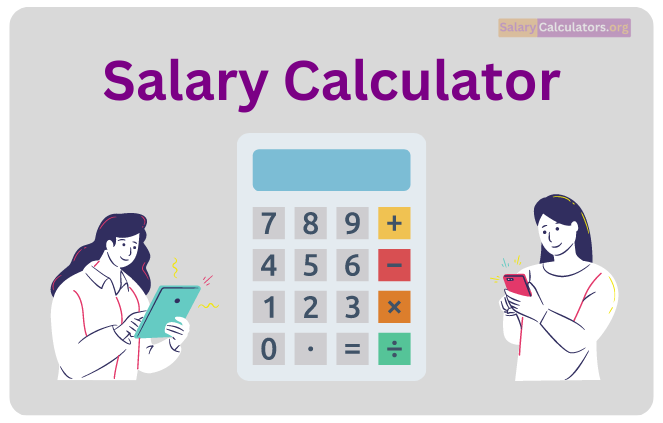
The Tax Year 22/23
All results will calculate with the figures from the 2022 – 2023 tax year, these figures are made up of income tax and national insurance.
We are working on adding tax code variations to our calculator, at the moment the standard tax code will be applied 1257L, it’s the most common tax code and means you will be entitled to a personal allowance.